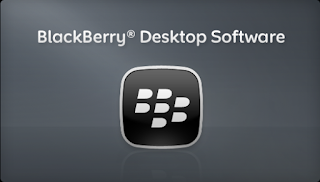Dear Fans, You have got an exciting news! We are just
launching our mobile app for iPhone and android smart phones to visit &
browse TopOne posts directly just from your mobile home screen. No need
to type address manually or open up browser, search Google for our page and
articles. It’s just a matter of your finger touch now.
This is a very light-small and user friendly android app that will
allow you to visit our website and our all posts, latest updates, hacking tips
etc directly from your phone. By using this app you would be able to visit and read our latest articles
anytime anywhere. from today, not a single articles will be missed
anymore.
So, Can't wait anymore?.... just choose your platform android/i-phone from bellow to start download.
Tip! : See How to Install Android App Directly From Desktop Computer.
Direct Download Links:
Download For Android
Download For iPhone
Note: After installing, open up this app from your phone and search TopOne to start browsing our articles.
Dear fan, We are always trying to make your visit to us easy and flexible. So, we have launched our browser toolbar (powered by Alexa) last week and this time our mobile app. Hope we will be able to do more for you to keep you always closer to us.
Thank you. & I'd like to here from you, how was your experience with this app!
So, Can't wait anymore?.... just choose your platform android/i-phone from bellow to start download.
Tip! : See How to Install Android App Directly From Desktop Computer.
Direct Download Links:
Download For Android
Download For iPhone
Note: After installing, open up this app from your phone and search TopOne to start browsing our articles.
Dear fan, We are always trying to make your visit to us easy and flexible. So, we have launched our browser toolbar (powered by Alexa) last week and this time our mobile app. Hope we will be able to do more for you to keep you always closer to us.
Thank you. & I'd like to here from you, how was your experience with this app!