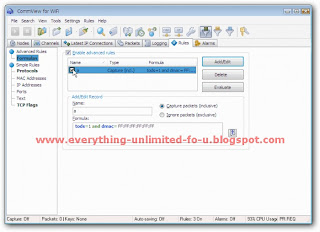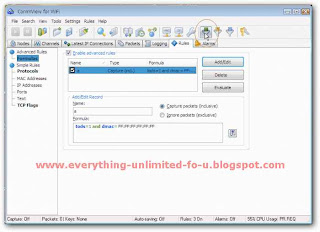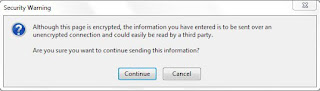Today I’ll tell you how do you hack any password protected Wi-Fi network with “CommView For Wi-Fi” hacking software. In some of my previous post i have shown how to hack a password protected WiFi hotspot internet connection using beini iso and Linux Backtrack.
::New Updated Tutorial Using ComView Wi-Fi. More Easy & Shorten! ::
=> Wireless Password Hacker 2013_Genuine Version!
=>Before you start, It will be needed to know what actually Wi-Fi is? and how dose it work?
"Wi-Fi" is a type of wireless networking protocol that allows devices to communicate without cords or cables.
1: Wi-fi uses antennas around which wi-fi "hotspots" are created. The hotspots are outlets equipped to receive the radio waves that power wireless networking. Until recently, wi-fi has been confined to more than 10,000 hot-spots in cafes, bars and airport lounges. But various projects are under way to set up city-wide zones, where a series of antennas are installed in the streets, on lampposts or street signs. The hotspots around them together create a much wider area of coverage. Norwich has a mesh network which links each lamppost antenna to the next creating a seamless wi-fi hotspot around the center of the city.
2: The source internet connection is provided by a PC or server to which the antennas are connected either wirelessly or via a cable.
3: Some mobile phones and personal digital assistants (PDA) now have wi-fi chips installed. With mobile phones, this means conventional networks can be bypassed and inexpensive long-distance calls made over the web (using Voice over Internet Protocol, VoIP).
4: Many laptops and handheld computers now come with built-in wi-fi connectivity; it is also possible to add wi-fi to your computer with a special card that plugs into a port on your laptop.
Some organizations provide it for free but maximums provide it for business purpose only. And you have to give a password to access this kind of network.
Now you know something or a lot about wi-fi and you are ready to start hacking by reading this step by step tutorial.
Let's Begin!
To start you must need to download this CommView software first. because we will hack WiFi through this software.
Note: This software price is $1099. But I'm giving you for FREE. Before have this free download please share this post with your friends!
Note: This software price is $1099. But I'm giving you for FREE. Before have this free download please share this post with your friends!
Note: Almost every anti-virus program caught hacking programs as a virus. so, please turn off your anti-virus program before you install this software, otherwise this software will not install and work properly. After completing installing process you can re-run your anti-virus program. Don't worry it's 100% safe.
Recommended to Read, Before You Start!
List of Supported Wi-Fi Network or Adapters by CommView.
How To Install and Configure a Wireless Router.
How To Install and Configure a Wireless Router.
Now follow the Instructions bellow:
Step 1: Install the software and drivers.
Step 2: Click on ‘Rules’ tab and tick on ‘Enable advance rules’ option.
Step 3: Type ‘a’ on Name box and Past this code on formula box “tods=1 and dmac=FF:FF:FF:FF:FF:FF” like picture bellow. Then click ‘add/edit’ button.
Step 4: A window will appear like the picture bellow. Give a tick on ‘a’ .
Step 5: Then go to ‘Settings’ and click ‘Option’
Step 6: Go to ‘Memory Usage’ tab and set everything just like this picture & click ‘OK’ (Restart may be required).
Step 7: Check ‘D’ funnel and uncheck another two funnel from the right top of this window.
Step 8: Click ‘Search’ button and find the network that you want to creak.
Step 9: Then drag it on ‘Channel’ tab and click ‘Capture’ button.
Step 10: Now which one is do not capturing anything give it to password protected network and connect it. When it will ask for password, give any as you wish.
Step 11: It will show this massage “Connected with limited connectivity”.
(I have no Wi-Fi connections at this time. that is why, I can’t share some screenshots).
Step 12: Click on main menu again and then click on ‘Packets’ Tab. If everything was all right, you will see some Couple of Packets.
Step 13: Click right button on “ARP REQ” Packet and then > “Send Packet(s)” > Selected.
Step 14: This menu will appear.
Step 15: Now change all values just like this and click ‘Send’.
Step 16: Go to ‘Rules’ Tab again and uncheck the Rules “a” .
Step 17: Select first 20000 packets and save it. Make sure you are saving it as “dump cap” file in place of “ncf” file format. (I have no Wi-Fi connections this time, that is why I can’t share some screenshots).
Step 18: Now download a zip folder named “Aircrack-NG” from HERE. And extract it.
Step 19: Open ‘bin’ folder and run this file ‘aircrack-ng-GUI.exe’. Then go where you saved the packets, select all and click launch.
Step 20: An ‘IV’ list will came. Select the network that you want to creak.
Step 21: Click ‘Connect’. You will be connected with your desire network like a magic !
Now Enjoy the Unlimited Wi-Fi Internet!
Didn't get this 21 steps? no problem, I have an another tutorial with just 5 steps. Click here to read!
See also:
New Updated Tutorial Using ComView. Only 7 Steps!
Easy Way to Hack WEP/WPA/WPA2 Wi-Fi Password.
How To Hack Wi-Fi Password Using Linux Backtrack.
Detect If Someone Stealing Your WiFi Connection.
The Easiest Way To Hack Any Email or Facebook Account.
If you have any question, suggestion or comment please feel free to post it on the box bellow !